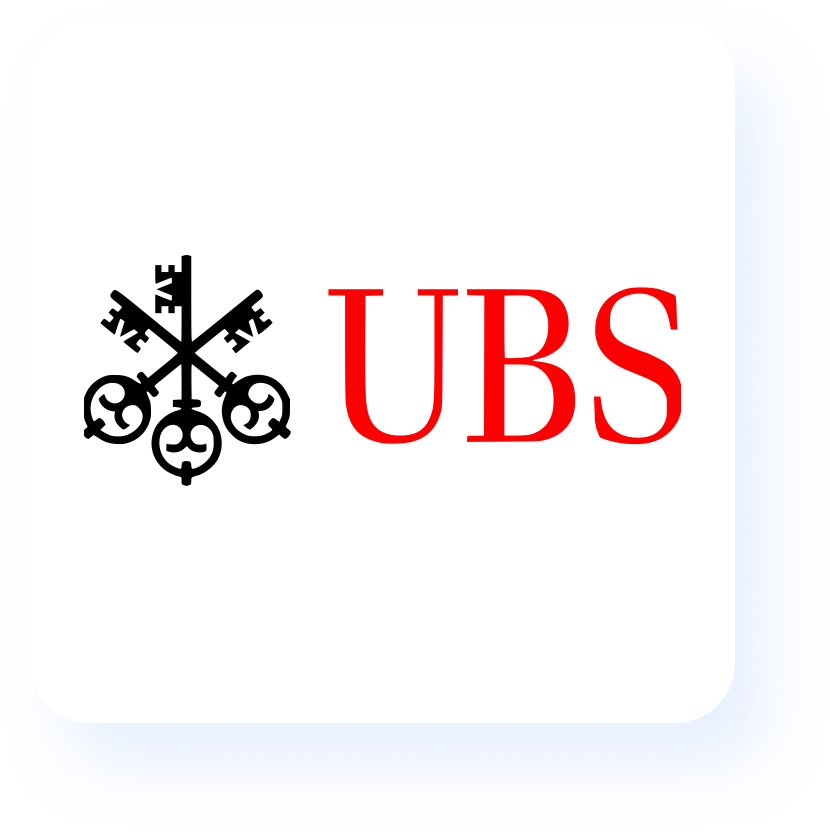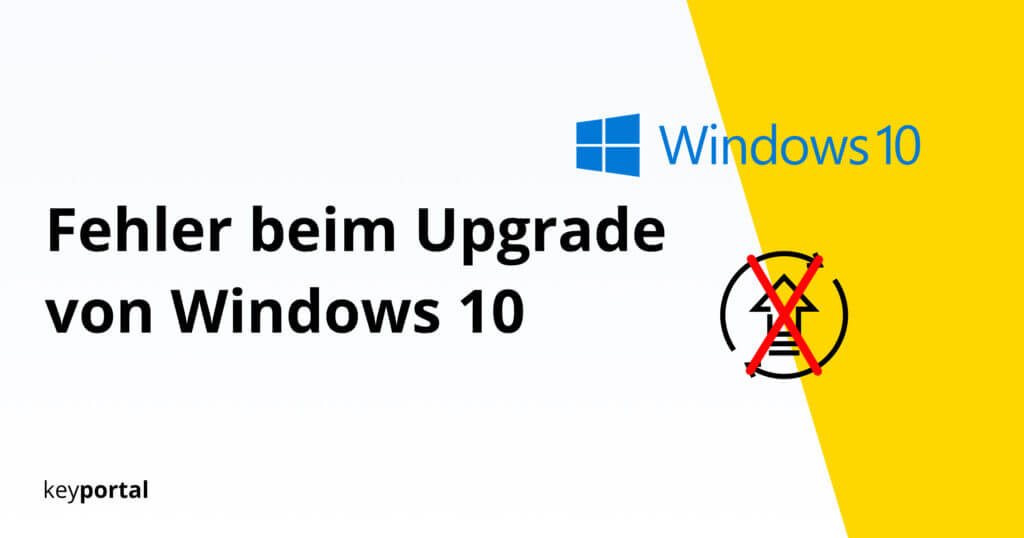The Office Package at an unbeatable price
CHF99
View Product
CHF99
View Product

Easy & simple
Direct download and installation after purchase through ESD (Electronic Software Download).

Secure & legal
Low-price licenses, legally covered by the Swiss court ruling on the the fundamental decision of the ECJ.

Risk-free
No risk – guaranteed. All our licenses come with an activation guarantee.
Our attractive offers for corporate clients
Getting your software in three simple steps!

Buy

Download directly

Install
Our latest blogposts
Download centre
FAQs
Do you also sell your products as CD or USB?
Currently, our products are available as ESD (Electronic Software Download) only. Plans for additional means of delivery such as CD/DVD and USB via post are underway.
What’s the difference between Windows 10 Home & Windows 10 Pro?
Windows 10 Home is primarily suited for personal use at home. Windows 10 Pro is the better option for small businesses, but can be used for personal use with . One of the main differences is the more extensive security features that Windows 10 Pro offers.
What’s the difference between Office Home & Business Mac Catalina and Office Standard Mac?
Both Office Home & Business Mac Catalina and Office Standard include the classic Office package with Word, Excel, PowerPoint, Outlook and OneNote. The only difference is that Office Home & Business Mac Catalina was specifically developed for MacOS Catalina. Generally, we recommend Office Standard, which can be installed on all recent Mac OSs.
What’s the difference between Office Home & Student and Office Standard?
Office Home & Student contains the classic Office package with Word, Excel, PowerPoint and OneNote. With Office Standard, users additionally have acces to Publisher and Outlook.
Setup cannot be executed
If this step does not work, you can alternatively (instead of “Setup –> Run application as administrator”) run the file “start.cmd”. Afterwards, a message appears that the computer has been protected. You can click on “More information” and then “Install anyway”. The installation should then start.