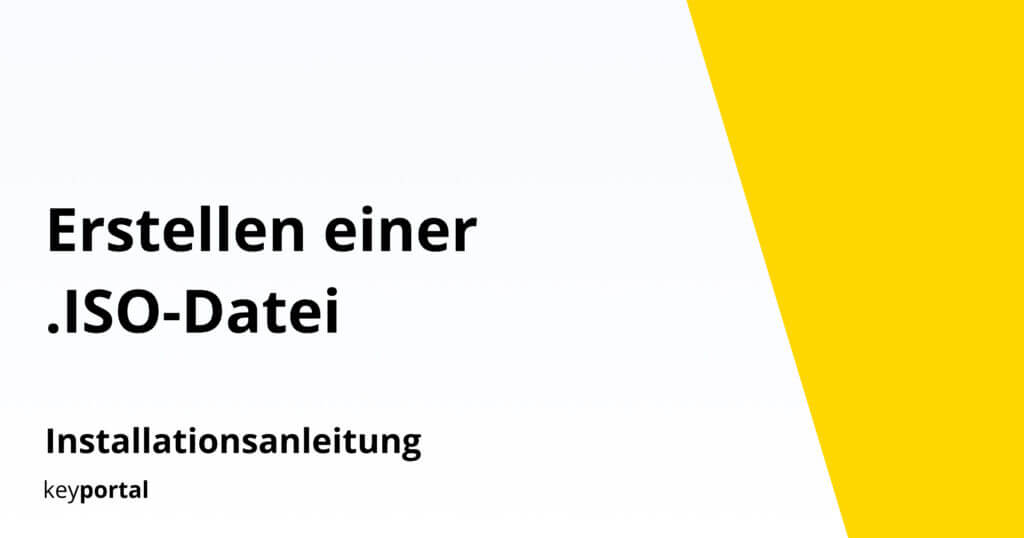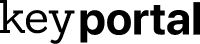- 22/06/2020
Mit unserer Schritt-für-Schritt Anleitung gelingt die Installation deiner neuen Software schnell und reibungslos. Wenn du noch keinen Lizenzschlüssel besitzt, kannst du diesen hier kaufen: zum Produkt. 1. Der Computer muss über ein bootfähiges Medium gestartet werden. Brenne dafür die von uns gelieferte ISO-Datei auf eine CD/DVD oder erstelle einen bootfähigen USB-Stick. Dies ist Voraussetzung für die Installation des Betriebssystems…
- 22/06/2020
Viele Kundinnen und Kunden, die bei uns einen Windows 10 Key kaufen, melden sich bei uns mit der Nachricht, dass der Key ungültig sei. In 99,9% der Fälle liegt es jedoch nicht am Key, sondern an etwas anderem, das beachtet werden muss: Denn die Version des Keys wird im BIOS gespeichert und nur beschrieben, wenn…
- 22/06/2020
1. Download the Rufus software (click here). 2. Now connect a blank USB stick to your device. 3. Start the Rufus programme with a double click. 4. A window will now open. Look for the button labelled “Selection”. Click on it and select the downloaded ISO file. 5. The ISO file is located in your…
- 22/06/2020
Our step-by-step guide will help you install your new software quickly and smoothly. 1. Right-click on the downloaded ISO file. Now select “Open with”. Now select “Windows Explorer” from the suggestions listed. The opened file will now appear. Double-click on “setup.exe” to start the installation. We wish you a lot of fun with the new…
- 22/06/2020
Our step-by-step guide will help you install your new software quickly and smoothly. 1. First of all, download the Windows tool you need. Click here to go to the Windows 10 download page. 2. Scroll down and click on the button “Download tool now”. 3. When the download is complete, open the file and close…

Easy & simple
Direct download and installation after purchase through ESD (Electronic Software Download).

Secure & legal
Low-price licenses, legally covered by the Swiss court ruling on the the fundamental decision of the ECJ.

Risk-free
No risk – guaranteed. All our licenses come with an activation guarantee.
Trusted Shop Bewertungen