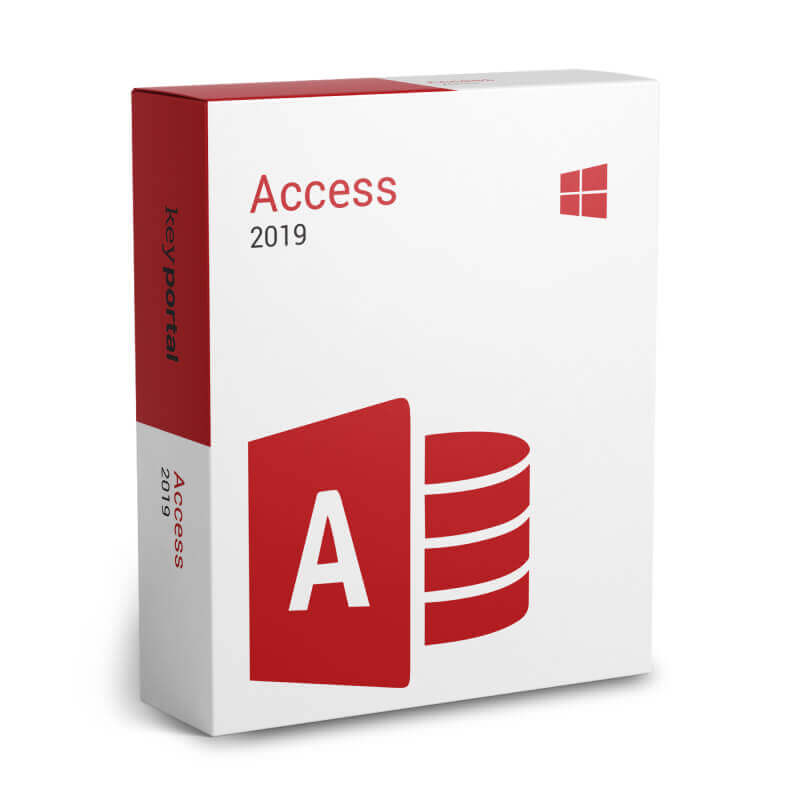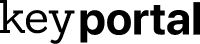Description
Suitable for:
Not compatible with other Office products!
–> For Office products that include Access 2019, click here.
Why Microsoft Access 2019
The current edition of Microsoft’s database programme Access is a powerful tool that can convince both private users and companies. No matter whether it is a small private database or a complex database system. Microsoft Access 2019 offers everything needed for smooth and comfortable work with desktop computers and mobile devices.
Compared to the previous version, Microsoft Access 2016, the software company from Redmond has improved the user-friendliness. The current version not only impresses with a much tidier ribbon look, but also with the possibility of adapting the interface to one’s own needs.
Easy data import and efficient database management
Thanks to the large number of templates, even beginners can quickly get to grips with the world of Access 2019 and benefit from sophisticated templates for project management, goods management or the administration of tasks and contact data. External data such as PDFs and images can also be integrated into the database application in no time at all via the clear menus.
Importing data from created Excel documents or external SQL databases is also easy thanks to the proven Office interface. In addition, database professionals have the option of generating complex databases entirely according to their own ideas. Access 2019 is rounded off by collaborative work with colleagues on a database via SharePoint interface or Office 365 connection. Data can also be imported very easily from the popular Salesforce source system via the Salesforce Data Connector.
Develop database apps without prior knowledge
Microsoft Access 2019 is much more than a database software. Rather, the programme provides users with the possibility to develop their own database-based applications for mobile devices. This makes it possible to easily make data available to employees via SharePoint without them even having access to Microsoft Access at their workplace. And thanks to extensive templates, this even works without any programming knowledge.
New chart control model
With the release of the 2019 version of Access, Microsoft has put together a generous software package compared to the Access 2016 version, which combines all the small innovations of the last few years and comes with some interesting features. Among other things, the optimised pen operation of all programmes in the Office 2019 package is worth mentioning. This, in turn, makes the operation of the software on Microsoft Surface devices much more intuitive, thanks to the increased pressure sensitivity, among other things.
Another major technical innovation in the latest offshoot of the Microsoft Access series is the “Modern Charts” concept, which gives the “Chart Controls” a much more modern appearance and makes them easier to use for developers. In the 2019 version, “Modern Charts” can also be used in continuous forms, which was not possible with the previous ActiveX-based solution.
Minimum requirements:
- Platform: Windows 10
- Processor: Processor with at least 1 GHz. 32 bit (x86) or 64 bit (x64) – significantly faster recommended
- Memory: at least 2 GB RAM (32 Bit / 64 Bit), 4 GB RAM recommended (32 Bit / 64 Bit)
- Graphics card: DirectX 9 graphics card (minimum) with WDDM 1.0 driver, DirectX 10 graphics card (optimum)
- Sound card: not specified
- Hard disk: At least 16 GB hard disk space on the installation drive (32 bit), 20 GB hard disk space (64 bit)
- Screen: 800 x 600 pixels (minimum)