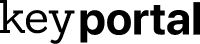If you have different versions of a document, manually checking the contents often proves to be just as tedious as editing PDF without the corresponding programmes. It is not easy to find a single word or an adjusted punctuation mark in a text that spans several pages.
So if you want to compare two PDFs, you should rely on an automatic tool that does the job for you. We have tested various software solutions for you and have also been able to compare PDF online in order to present the best methods to you here.
Compare PDF online: Free of charge with PDF24
At PDF24 you can compare two PDFs directly in the browser without additional installations. All you have to do is upload both files and then click on Compare, and the online service will do the rest for you. PDF24’s algorithm even recognises text from image documents.
Deletions are shown in red and crossed out in the comparison, whereas additions are shown underlined in green. This display is reminiscent of Word’s “tracking”, which is already available in Office 2019 Home & Student already has. In Office 2019 for Mac also contains this function for checking documents.

Compare two PDFs with Adobe
The preparation process is similar to that of online freeware, except that you do not have to upload any files, but only select the PDF documents. Adobe Acrobat DC shines here with numerous features that simplify the whole process.
For example, you can use the exchange command during the selection process to determine which version is the original or whether deviations in the graphic elements are to be ignored. After confirmation, the programme even shows you the number of differences found and divides them into different types, for each of which there is a filter. This makes it even easier to compare PDFs with each other.
Check the changes in the final report or immediately in the integrated side-by-side view – the possibilities are entirely up to the user. However, this scope has its price, because only the paid version of Adobe Acrobat DC has the tool to compare two PDFs. In return, however, the software runs on all current Operating systems.
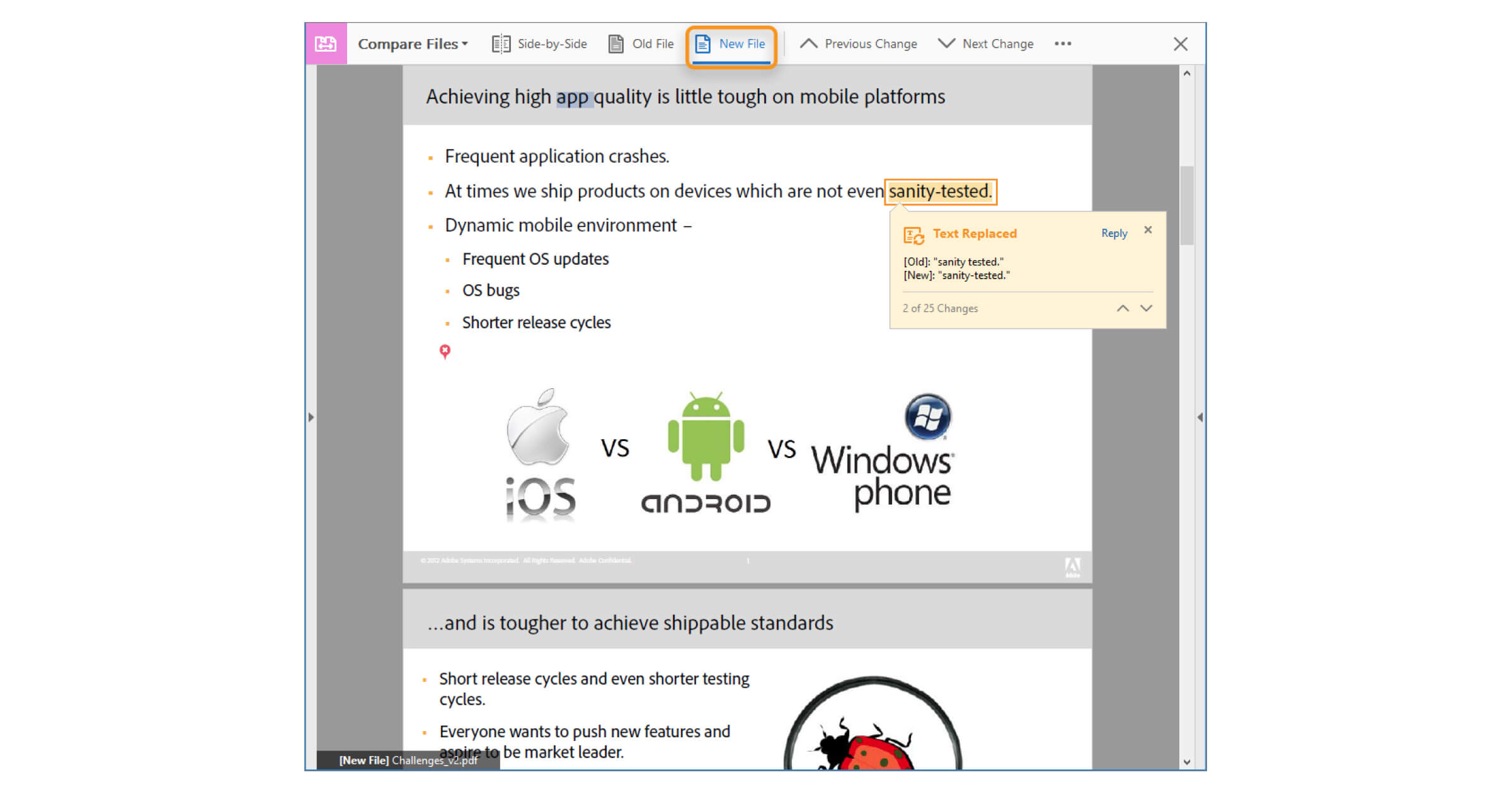
Kofax Power PDF – A cheaper alternative
If the price of Adobe Acrobat DC seems too high or if you are not a fan of recurring subscription payments, which are like Office 365 in relation to the one-off licences of Adobe Acrobat DC, then the software, formerly known as Nuovo, offers a new and more powerful tool for comparing two PDFs Microsoft Office the product formerly known as Nuance Power PDF offers a way out.
Under the name Kofax Power PDF, the new owners distribute a powerful tool that can easily compare PDFs with each other. After installing it on your computer, you have a wide range of functions at your disposal for editing PDFs as well as converting or sharing them. Both private individuals and companies can make use of these services.
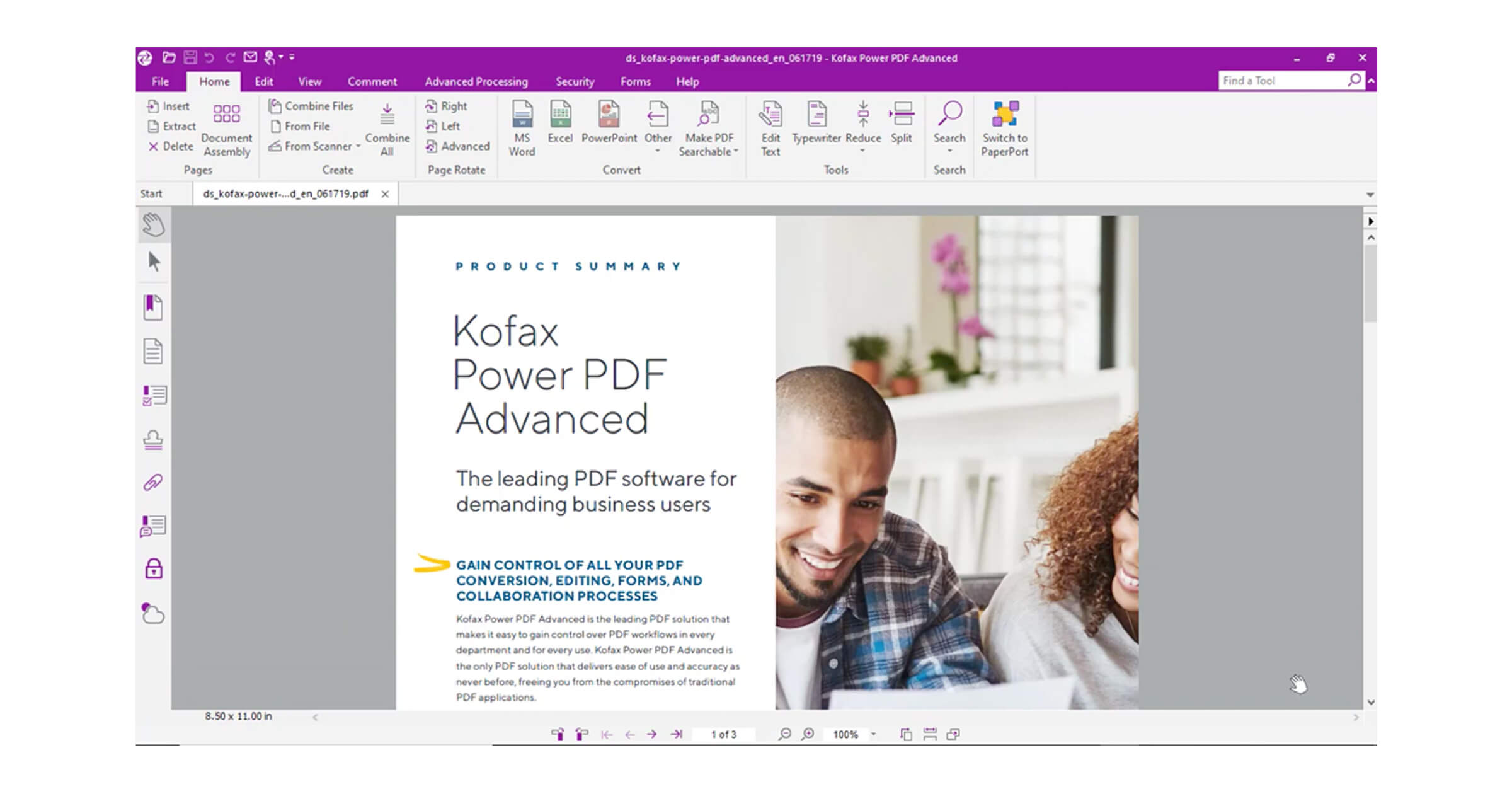
Two PDFs compare themselves, so to speak. If you have any further questions on the subject of PDF and Office, you can always contact our Support contact us at any time.