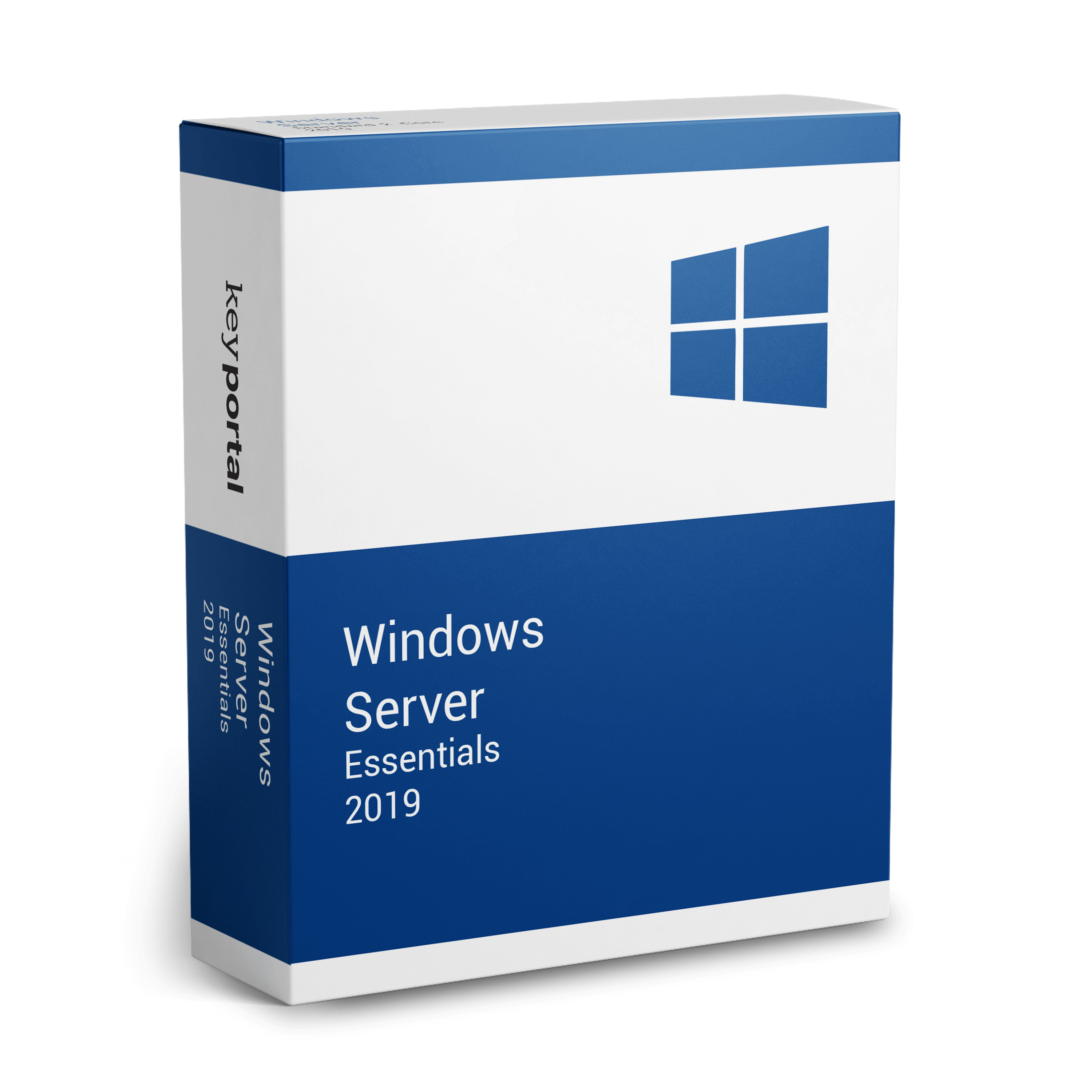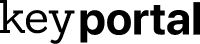Description
Why Windows Server 2019 Essentials?
Companies that purchase Windows Server 2019 Essential s are buying the latest version of Microsoft’s successful server solution, which has been providing excellent service to businesses for several years. Like its predecessor, Windows Server 2016 Essentials, the current Essentials version is specially tailored to the needs of small businesses and organisations. Windows Server 2019 Essentials is particularly suitable for companies that do not have a virtual working environment and offers itself as an initial server solution. Alternatively, it can also be used as a primary server in work environments with multiple servers.
More security and more cloud in Windows Server 2019 Essentials
One of the biggest innovations compared to the previous version is the closer integration with Microsoft Azure through Windows Server 2019 and Project Honolulu for the creation of a hybrid cloud environment. In addition to central control via Project Honolulu, the current version thus enables backup via Azure File Sync and Azure Backup, for example.
Furthermore, Microsoft is also expanding the previous security options of the 2016 edition in Windows Server 2019. In addition, there is improved support for Linux, among other things through the integration of Linux commands such as “tar” and “curl” in the command line. In addition, Linux virtual machines in Windows Server 2019 are now secured via shield virtual machines.
The security package is rounded off by the option to encrypt network traffic in virtual environments and the integration of Windows Defender Advanced Threat Protection (ATP). This in turn offers protection against attacks whose definition file is not yet recognised by the usual virus scanners, for example against zero-day attacks.
Further advantages for companies that buy Windows Server 2019 Essentials
- Support for “Kubernetes” means that Windows Server Containers in Microsoft Windows Server 2019 can also be connected to Kubernetes.
- Ability to run traditional applications and features such as file and print sharing.
- Compared to Windows Server 2016, the core image has again been significantly reduced from a good 5 GB to around 1.7 GB. The result is a smaller network footprint with faster provisioning at the same time.
- Connection of Windows Server 2019 to the current version of “System Center”, in addition to central administration via RSAT and Project Honolulu.
- Ability to build hyper-converged infrastructures (HCI) using Mircosoft Azure and System Center, giving enterprises the ability to merge on-premises data centres and Microsoft Azure.
- Microsoft Windows Server 2019 Essentials supports the latest hardware and integrates the same features and enhancements as Windows Server 2019 Standard including system information and storage migration services.
Ideal licensing concept for small businesses
With Microsoft Windows Server 2019 Essentials, small businesses buy a powerful software product that not only comes without runtime restrictions, but also convinces with a simple licensing concept. Unlike the standard and data centre versions, the Essentials edition is characterised by server-based licensing rather than core-based licensing. This means that companies do not need Client Access Licenses (CALs), especially since a licence must be purchased for each instance of the software, regardless of whether it is running virtually or on physical hardware. Windows Server 2019 Essentials has a limit of 25 users or 50 devices, making it an affordable solution for small organisations.