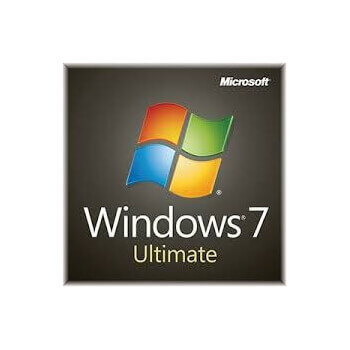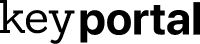Description
Why Windows 7 Ultimate
With Windows 7 Ultimate, you get the most effective and comprehensive version of Windows 7. The operating system was developed to provide optimal support for small businesses and professional users. With the Windows 7 Ultimate operating system, you not only get optimisations in the visual area such as the user interface and many new functions for professional demands, but also the complete package of possible basic programmes and features,
Clear user interface and optimised performance
The Windows 7 Ultimate operating system offers you a new and user-friendly user interface. This includes some general visual improvements, some of which apply to all applications of the operating system. One example is the removal of the sidebar from the previous version, Windows Vista. In Windows 7 Ultimate, widgets can be placed anywhere on the desktop and are no longer restricted in their position by a sidebar. This allows you to design your own individual workspace and have all important programmes and applications right at your fingertips. In addition, basic programmes such as Paint and WordPad have been equipped with a ribbon menu bar in Windows 7 Ultimate. The menu interface, which has been familiar since Microsoft Office 2007, also offers you a clear selection of the most important functions in Windows 7 Ultimate.
System optimisations in Windows 7 Ultimate, such as the improved management of external devices or the introduction of the new DirectX 11, offer you a powerful system. The latter improvement is responsible for optimal graphics support and speeds up complex graphics processes for you in Windows 7 Ultimate. Microsoft Windows 7 Ultimate now also supports alternative input devices such as tablets and associated features such as multi-touch. This allows you to operate various programmes with several fingers simultaneously in the Windows 7 Ultimate operating system. The system requirements of Windows 7 Ultimate are lower than those of its predecessor Windows Vista, despite numerous innovations, which clearly confirms the optimisation process.
All important innovations in Windows 7 Ultimate
A system as visually and above all system-technically optimised as Microsoft Windows 7 Ultimate naturally also has numerous new features and programmes. Thanks to these improvements, the Windows 7 Ultimate operating system supports you ideally in your work on the computer:
- Device Stages: Better management of external devices
- Problem Steps Recorder: Improved problem reporting
- “Libraries”: Most important document folders clearly arranged in Explorer
- New Security Centre: “Maintenance Centre” for monitoring firewall and virus scanner
- Speech output and control: Operating support for users with limited abilities
- Jump lists: Quick access to data and programmes
- Location Aware Printing
- Remote Desktop Host
- Advanced functions
Superfluous features were removed from Windows Ultimate 7 for optimisation purposes. Especially from the Professional version onwards, new functions have been added to Windows 7 Ultimate. These include support for Windows Server Domains and the XP mode, with which you can also run older programmes. In addition, thanks to the extended version, the operating system also exclusively contains the “BitLocker” hard disk encryption programme. The feature of booting from virtual hard disks in VHD format is also implied in Microsoft Windows 7 Ultimate. The system language can be changed at any time.
Secure Windows 7 Ultimate operating system
In terms of security, Microsoft Windows 7 Ultimate has also been optimised. For this purpose, Microsoft Windows 7 Ultimate now also offers biometric authentication as standard. With the help of this new feature, you can log on by fingerprint or, for example, grant rights to users. Microsoft Windows 7 Ultimate now also works with a so-called “whitelist” for system programmes, for example, for which no further confirmation is required during execution. With the help of a so-called “blacklist”, programmes can be registered in Windows Ultimate 7 that are to be treated separately when they are executed. This allows you to keep control over rather critical programmes in Windows 7 Ultimate.