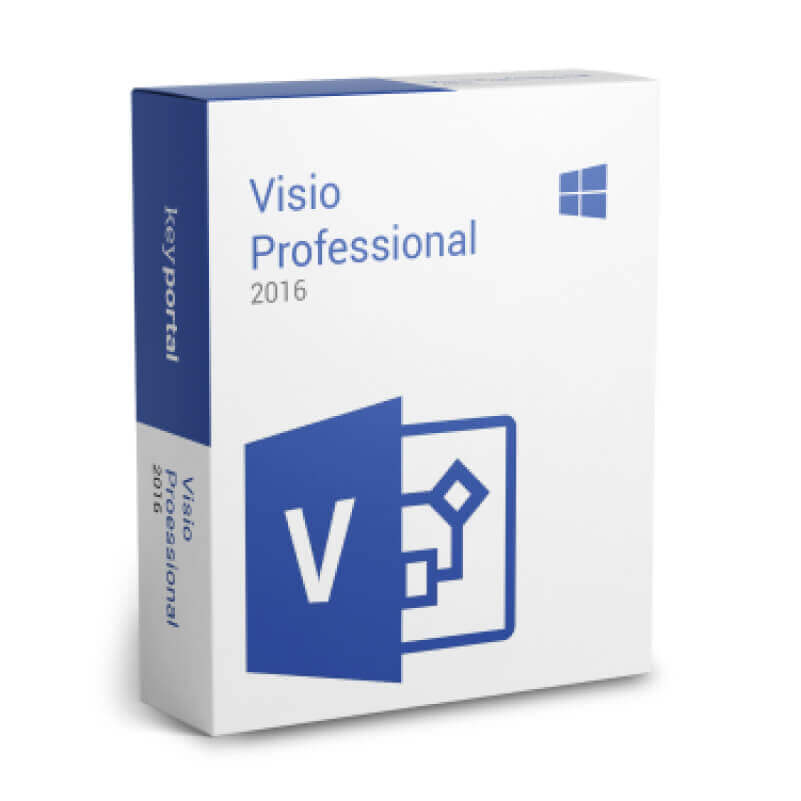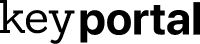Description
Suitable for:
Prerequisite: Office 2016 Professional or Office 2016 Professional Plus (not compatible with other Office 2016 products and versions of other years)
Why Microsoft Visio 2016 Professional
With Microsoft Visio 2016 Professional , you can create professional diagrams with linked data in just a few clicks. Complex content can be presented clearly thanks to Visio 2016 Professional. Work on the diagrams together in a team and thus achieve an increased level of productivity. Visio 2016 Professional has numerous extended functions compared to the standard version. Therefore, the visualisation programme is particularly suitable for the high-end business sector. Managers and project teams can create versatile diagrams with Microsoft Visio 2016 Professional – and more easily than ever before. The Office-like interface ensures intuitive operation and offers functions that are already familiar from Office 2016; including the “Tell Me” search assistant and the “Black Themes” for eye-friendly work.
Advanced features in Microsoft Visio 2016 Professional
Microsoft Visio Professional 2016 contains all the functions of Visio 2016 Standard, such as the quick and easy creation and editing of diagrams. In addition, the programme has the following advanced functions:
- An expanded set of updated shapes, templates and styles gives you an even better foundation to work from.
- Easily create professional diagrams with built-in templates, including business diagrams, process diagrams, IT diagrams and technical diagrams, as well as plans and floor plans.
- Team collaboration is increasingly supported in Microsoft Visio 2016 Professional, so you can work on diagrams simultaneously without overlap.
- Diagrams can be instantly linked to data so that data can be used directly from Excel, Active Directory and Share Point lists.
- By enabling Information Rights Management, you can prevent the misuse of confidential data to protect your business.
- Document processes in Microsoft Visio 2016 Professional using the standard notation of your choice to enhance and democratise them.
- Create professional diagrams with just a few clicks.
With Microsoft Visio 2016 Professional, you can create clear diagrams on complex topics in no time at all. A large selection of templates and shapes ensures that you always have the right diagram at hand and can start working immediately. Visio 2016 Professional is based on industry standards, such as BPMN 2.0, UML 2.4, IEEE and Windows Workflow 4.0. Business diagrams, such as timelines, pivot diagrams and organigrams, can be created just as quickly as process diagrams, IT diagrams, software and database diagrams, technical diagrams or plans and floor plans, such as property and room plans. An intelligent wizard in Microsoft Visio 2016 Professional automatically creates organisational charts from existing data and relieves you of the work.
Business functions for increased productivity
Microsoft Visio 2016 Professional optimises processes with its extended functions. You can easily and efficiently define, improve and democratise your business processes. You can create sub-processes and set up validity rules for reviewing diagrams. With more than 20 process templates, Visio 2016 Professional offers a complete solution for a wide range of process types, including BPMN 2.0, SharePoint workflow, value stream mapping and EPC.
With integrated data linking, you can also quickly process large amounts of data in diagrams. Microsoft Visio 2016 Professional allows you to link shapes to various data sources, such as Microsoft Excel, Active Directory, Microsoft SQL Azure, Microsoft SQL Server, Microsoft SharePoint lists and Business Connectivity Services. In this way, you can always ensure up-to-date views of your data by regularly reprinting the charts with your data.
Teamwork is a central concept in Microsoft Visio 2016 Professional
In a team, you can work together on the diagrams and do not have to worry about version synchronisation. Via Visio 2016 Professional or a browser, changes can be made directly or comments can be written. There is also the option of audio or video chat from within the programme if the corresponding requirements are met (Skype for Business or Microsoft Lync is needed for this).