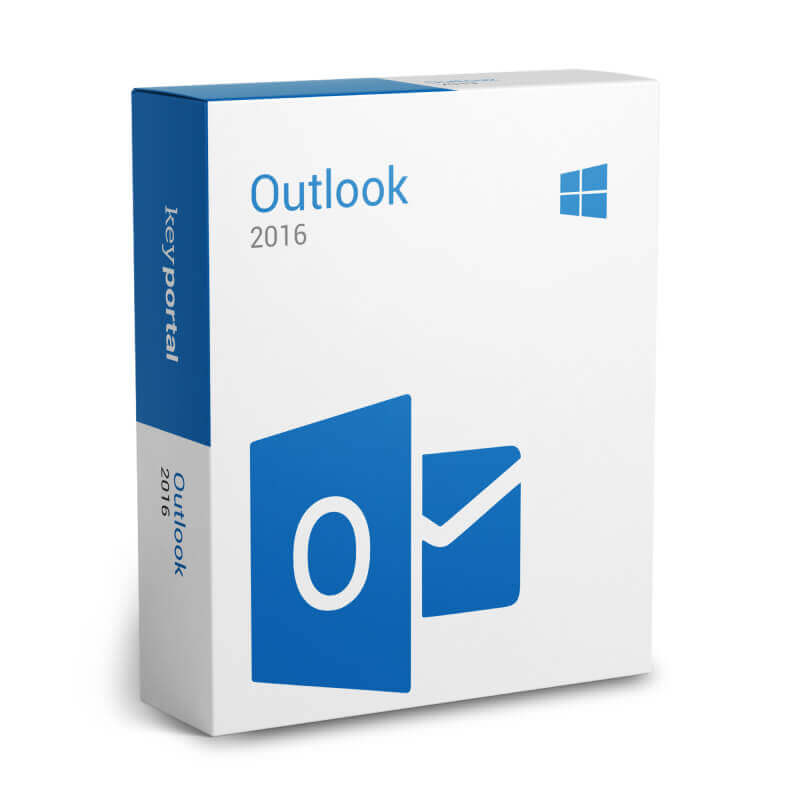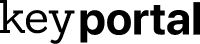Description
Suitable for:
Not compatible with other Office products!
–> For Office products that include Outlook 2016, click here.
Why Microsoft Outlook 2016
Microsoft Outlook 2016 is one of the most popular and best email clients for Windows systems. The programme helps you to receive and send e-mails. You can also set up Microsoft Outlook 2016 for multiple email accounts and manage your diary and contacts. Outlook 2016 comes into its own especially when you have a very high volume of e-mails.
Simple appointment, e-mail and contact management in everyday life
Microsoft Outlook 2016 serves as a central management interface in your professional or private everyday life. You can keep appointments, add contact information of important people or create an extensive to-do list. This automatically reminds you every day of important tasks that you have to complete. You can also synchronise Outlook 2016 across multiple devices so that, for example, the same information is automatically available on your smartphone as on your computer.
At the same time, Microsoft Outlook 2016 is a programme that makes it much easier for you to deal with e-mails. Extensive filter and search functions ensure that you can find important emails in a short time and also search through their attachments. Save drafts and view attachments with a preview function without having to download them. When you receive a new e-mail, Microsoft Outlook 2016 automatically informs you and you can react to it immediately.
Microsoft Outlook 2016 also allows you to separate all email messages you’ve ever received from unread new messages, giving you quick access to the important ones. Simply drag and drop emails from one folder to another. Activate the new touch interface to use Outlook 2016 as you know it on tablets or notebooks with a touch screen.
New functions in Microsoft Outlook 2016
- In Outlook 2016, you connect your account with Facebook or comparable social networks. This allows you to access your friends and acquaintances that you have saved in social networks directly in Outlook.
- Short preview options for appointments or contact data give you a look at information about people, for example, to quickly get phone numbers or email data.
- Forgot your email attachment? Microsoft Outlook 2016 warns you before you send an email so you can correct your mistake in advance.
- Outlook 2016 has a touch-compatible interface that you can activate if necessary. This allows you to comfortably control many of the important functions on devices such as a tablet without having to use an external mouse or keyboard.
- The solution for private and professional users.
With Microsoft Outlook 2016, you purchase a product that entitles you to use it at exactly one workstation. This makes the software suitable for private users who want to bring more order and structure into their everyday life, as well as for professional users, freelancers, self-employed persons or small businesses who benefit greatly from the advantages of Outlook 2016.
Since the design of Microsoft Outlook 2016 differs only slightly from its predecessor, the changeover will be very easy for you. Of course, the programme is also compatible with the new Windows 10 and includes all updates that Microsoft has released since the application’s release.