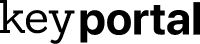Description
The Microsoft 365 Single 1 Year includes:
Suitable for:
Note: Access and Publisher can only be installed on a Windows PC.
The licence is valid for 1 user and can be installed on up to 5 devices.
Microsoft 365 Single is a complete office package for individual users who require the various programmes of Microsoft 365 Single for either private or professional use. In terms of functionality, Microsoft 365 Single is identical to more expensive editions. The main difference is that you only purchase one licence for one workstation.
Programmes included in Microsoft 365 Single:
- Word in Microsoft 365 Single is suitable for working with documents.
- Excel is a comprehensive tool for creating and managing tables.
- PowerPoint as part of Microsoft 365 Single makes it easier for you to create even complex presentations.
- OneNote is a virtual notebook that you can also use with a pen on tablets.
- Outlook helps you manage your contacts and various e-mail accounts
- Access is the ideal solution for creating, expanding or managing databases. (for Windows PC only)
- Publisher helps you create complex designs for brochures and similar documents. (only for Windows PC)
Microsoft 365 Single is also suitable for very high demands due to the high number of individual programmes to get work done faster and more efficiently and thus make everyday life more productive. If you are switching from a previous version from Office 2007 onwards, you will immediately find your way around Microsoft 365 Single due to the similar interface.
Important features in Microsoft 365 Single
- A new wizard helps you find your way around Microsoft 365 Single right away.
- Use OneDrive to share documents created with Microsoft 365 Single efficiently and easily.
- Get the latest versions of all programmes by subscribing to Microsoft 365 Single.
- Use Microsoft 365 Single on a tablet or smartphone with optional configurable touch compatibility.
- Use Microsoft 365 Single for a fixed period and don’t pay too much.
Use Microsoft 365 Single where and when you want
To use Microsoft 365 Single, simply log in to the Office website and then download it. There is no need for a physical data carrier and you can use Microsoft 365 Single wherever you have an internet connection for the installation of Microsoft 365 Single. Since many parts of the programme are streamed during the installation of Microsoft 365 Single, you can already use them even if the complete package has not yet been installed.
Furthermore, with Microsoft 365 Single you are no longer tied to a specific device: You can use Microsoft 365 Single on Windows computers or MacOS X devices. In addition, these programmes can also be used on tablets with Windows, iOS or Android. At the same time, by purchasing Microsoft 365 Single, you are entitled to all future Office updates. So with Microsoft 365 Single you always have the latest and fastest versions of the Office package.
OneDrive and Microsoft 365 Single : Work online!
With Microsoft 365 Single, you opt for a subscription: buy and use Microsoft 365 Single from us for 1 year. The licence is valid for one user and can be used on up to 5 devices. Furthermore, Microsoft 365 Single gives you access to 1 terabyte of free storage space in Microsoft’s cloud storage OneDrive. You can easily archive documents that you create with Microsoft 365 Single online and/or share them with friends, acquaintances and colleagues. In addition, the Microsoft 365 Single subscription entitles you to 60 Skype minutes per month to landlines.
Enter your key on the Microsoft website to activate your product.
If you value the tried and tested Office applications such as Word, Excel and PowerPoint and an unlimited term (without subscription) is important to you, you can find our Office 2019 Standard packages
here.