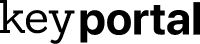In principle, the updates with which Microsoft provides the users of Windows 10 are an exemplary service. Bugs are fixed or new features added regularly and, above all, at no extra cost to the end user. However, due to various influencing factors, annoying errors occur from time to time during the rollout. If you would like to uninstall a Windows 10 Update in this case, we will be happy to help you.
Note: The uninstallation step reverses the update or deletes the associated changes. However, if serious problems occur, you should not just fight the symptoms, but eliminate all causes as best as possible. We have a detailed article for you that explains in detail the procedure to follow if your Windows 10 update faulty was.

Nevertheless, it can also help enormously to have a Windows 10 update uninstalled. Often, the error lies in the installation, so it’s best to undo it. We have a tutorial for you:
How can I uninstall the last Windows 10 update?
The individual steps to complete deletion are actually quite simple. Just follow our instructions and you can undo the Windows Update in no time. Because with the latest versions of Windows, in many cases it is Repairs without reinstallation possible.
- Go to the settings of Windows 10, which you can access most quickly via the shortcut Windows logo key + I or by pressing the cogwheel symbol in the Start menu. You may first have to change your Activate the Windows key.
- First select Update and Security from the list.
- You should now be in the Windows Update tab. Look for the button Show update history and click on it.
- An overview of all installed function, quality, definition and driver updates opens. At the very beginning you will find the link Uninstall Updates.
- You will now see a detailed view of your updates in a new window. Select the entry you want to delete and then click on Uninstall. Usually, the problem should be with the latest update – you can see the installation date in the right margin.
- Restart your PC. That’s it!
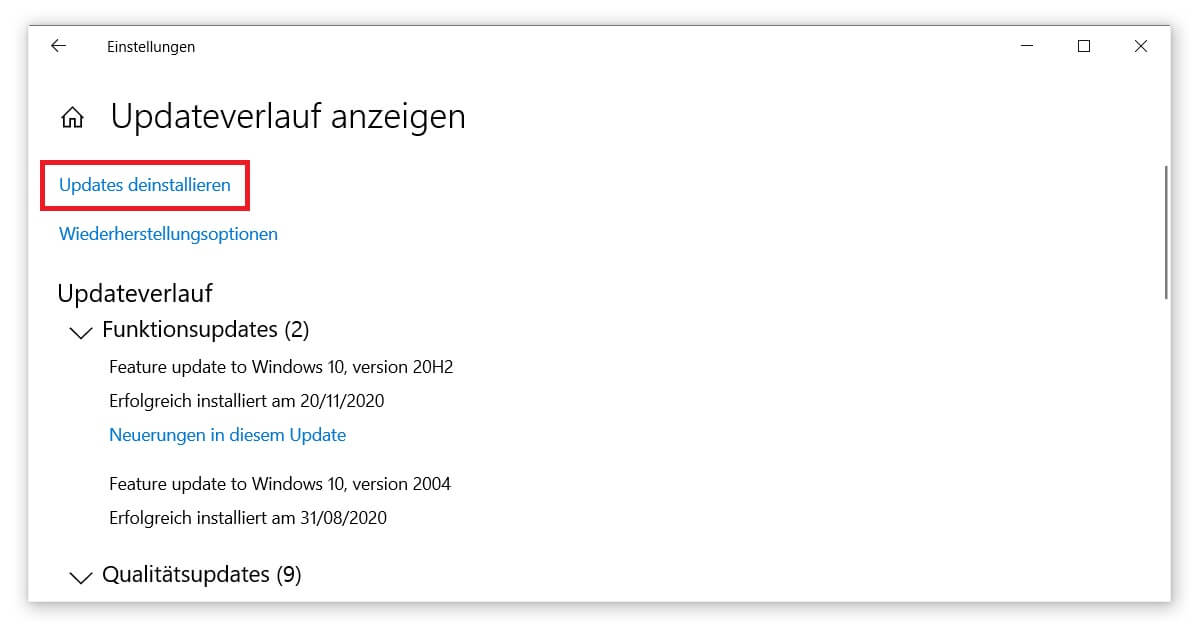
How can I undo a Windows 10 update?
Note: Depending on the type of account you have, you may first have to confirm your access rights if you want to uninstall a Windows 10 update. To do this, you need access to a Administrator account. If, on the other hand, you are using the PC privately as an individual, the user name and password usually correspond to your normal login data. You can only delete the update if you have entered them correctly.
Only in the case of the comprehensive innovations that are titled Updates for Microsoft Windows in the detailed overview is the option for deletion often missing. The associated changes are considered so essential by the developers that none of these updates can be uninstalled. Your only chance remains to automatic updates of Windows 10 deactivate.
Alternatively, in extreme cases, you can consider switching to a completely different version of the Operating system to switch to a completely different version. Because as practical and up-to-date as Windows 10 is, all of this will hardly help you in the case of hardware incompatibility. For older devices that are only rarely in use, you can even think about switching to Windows 8.1 think about it. You can even get extended on-board tools such as resetting to the last known working configuration at a reasonable price. This is missing from Windows 10 if you want to uninstall an update.