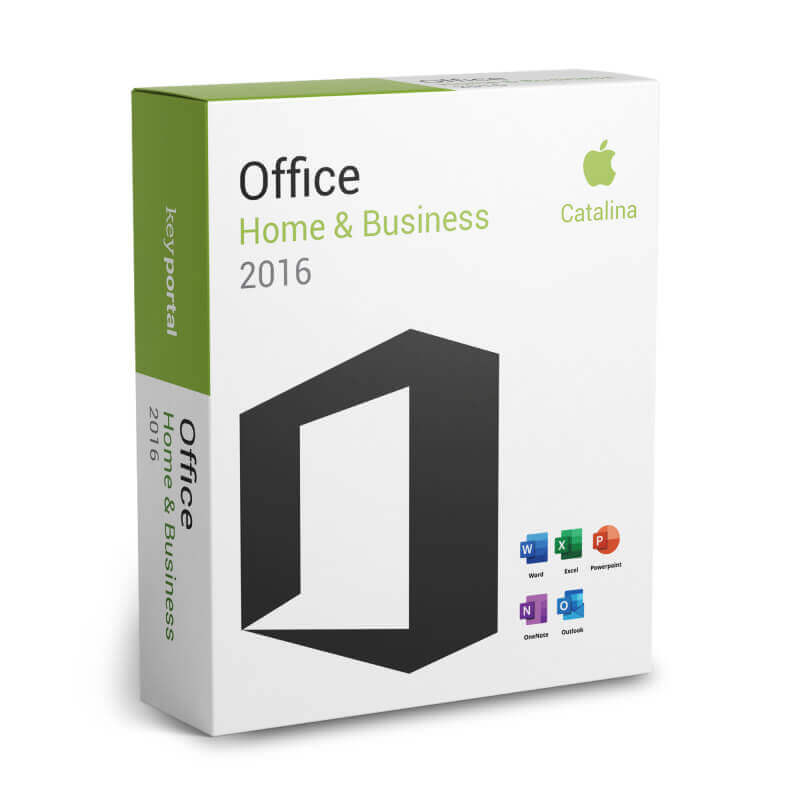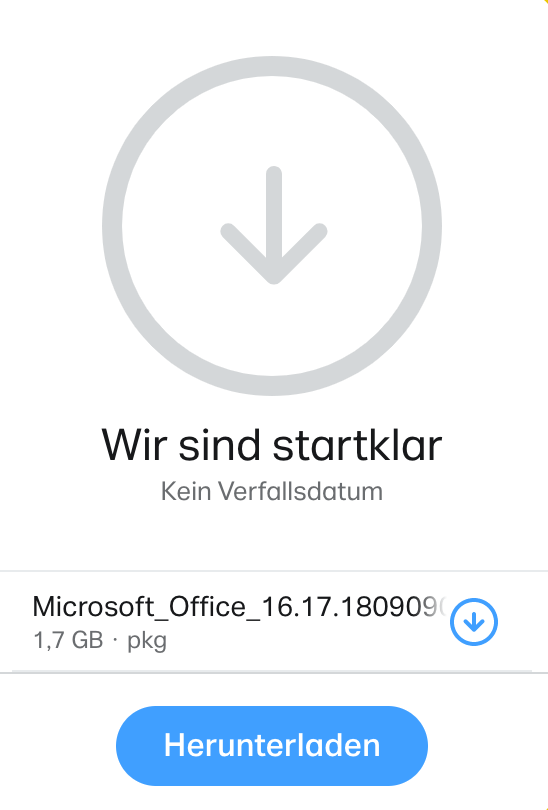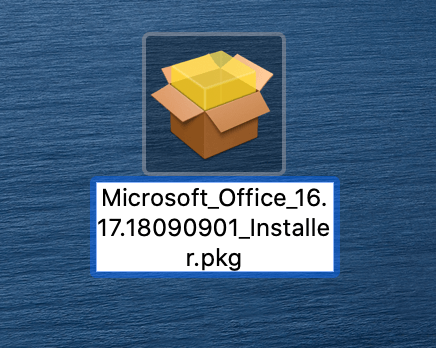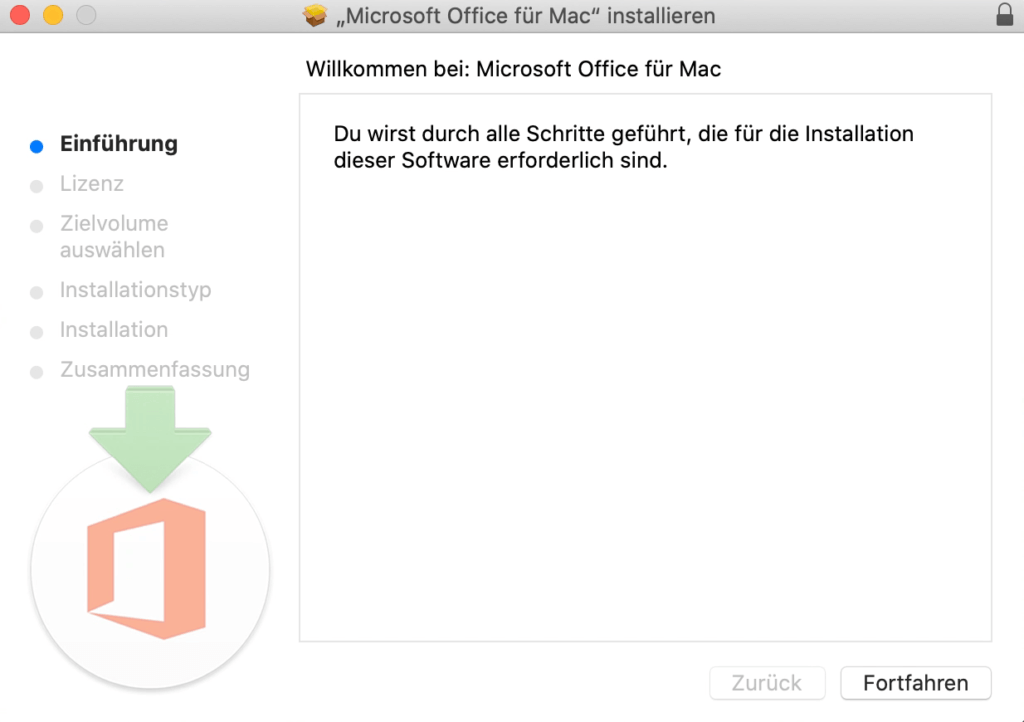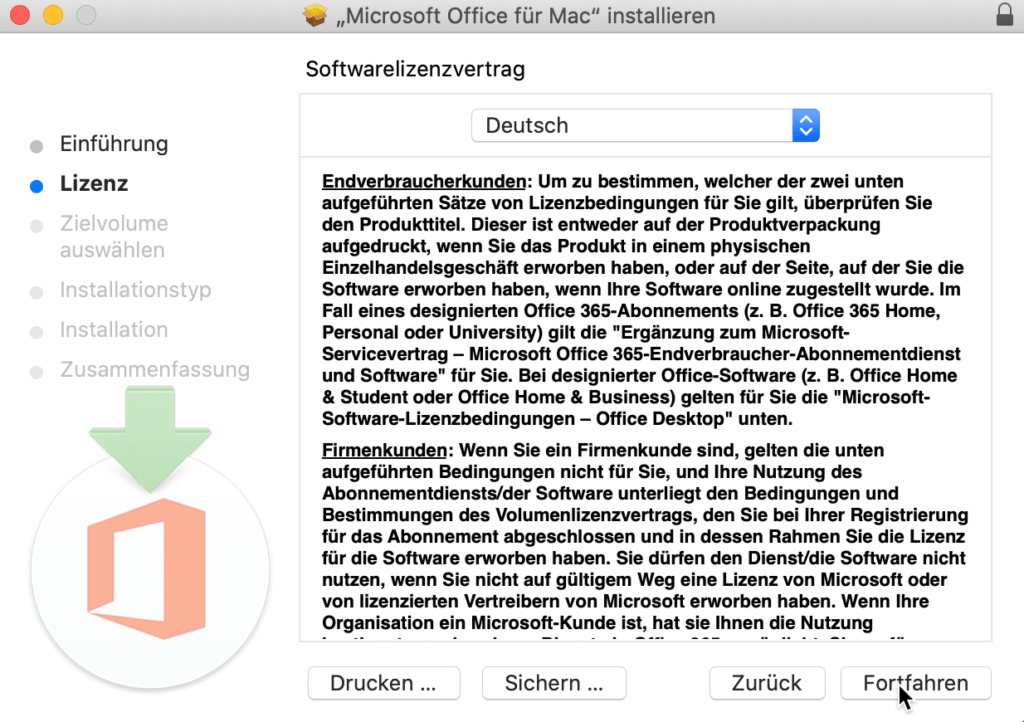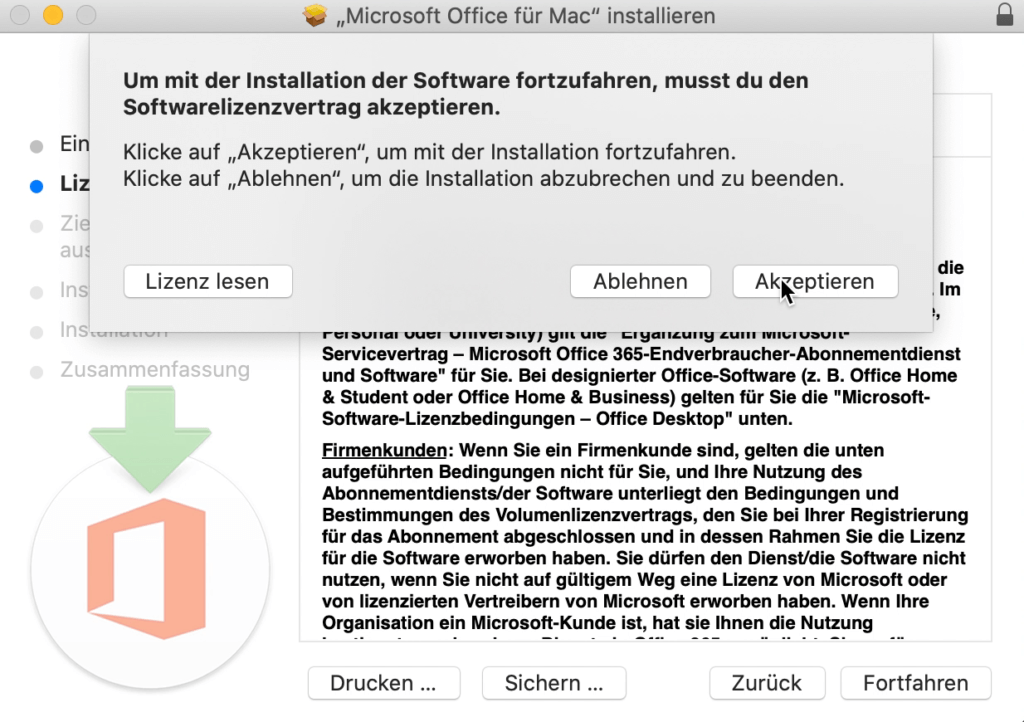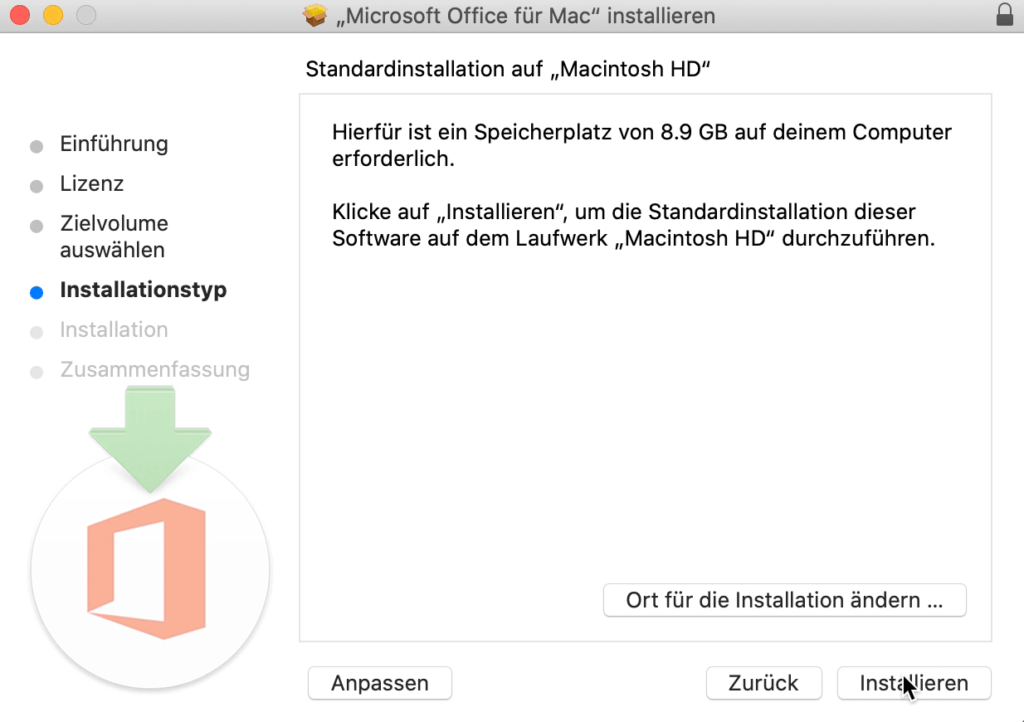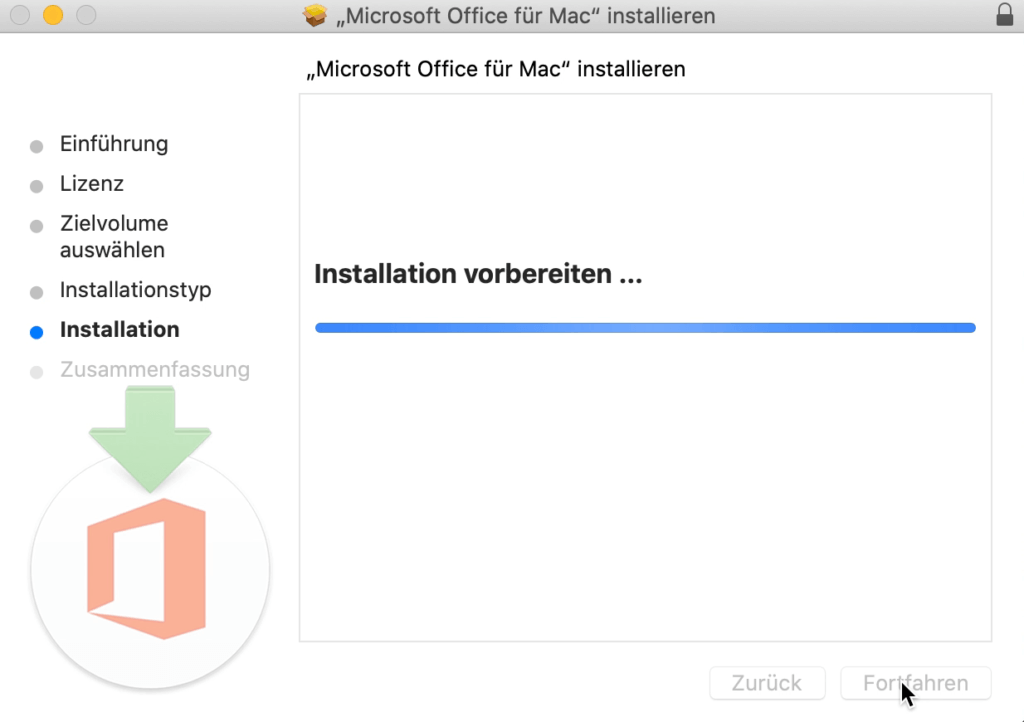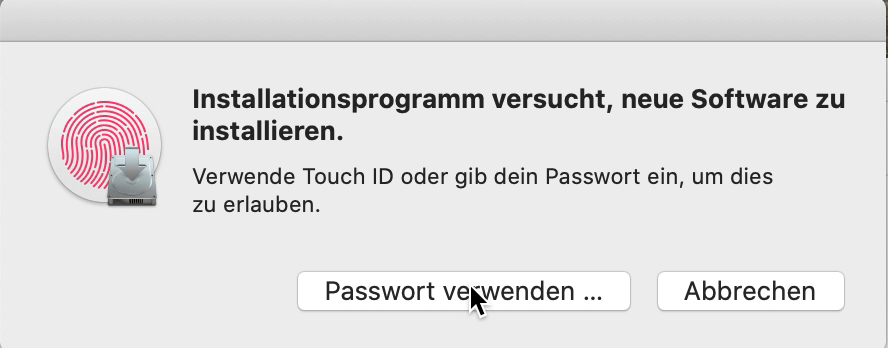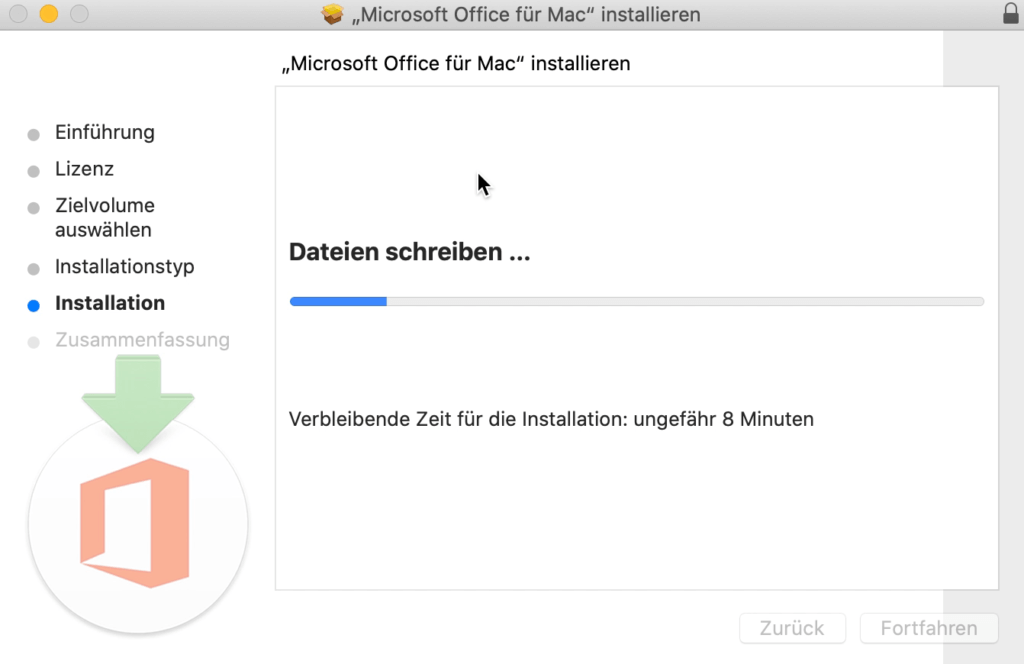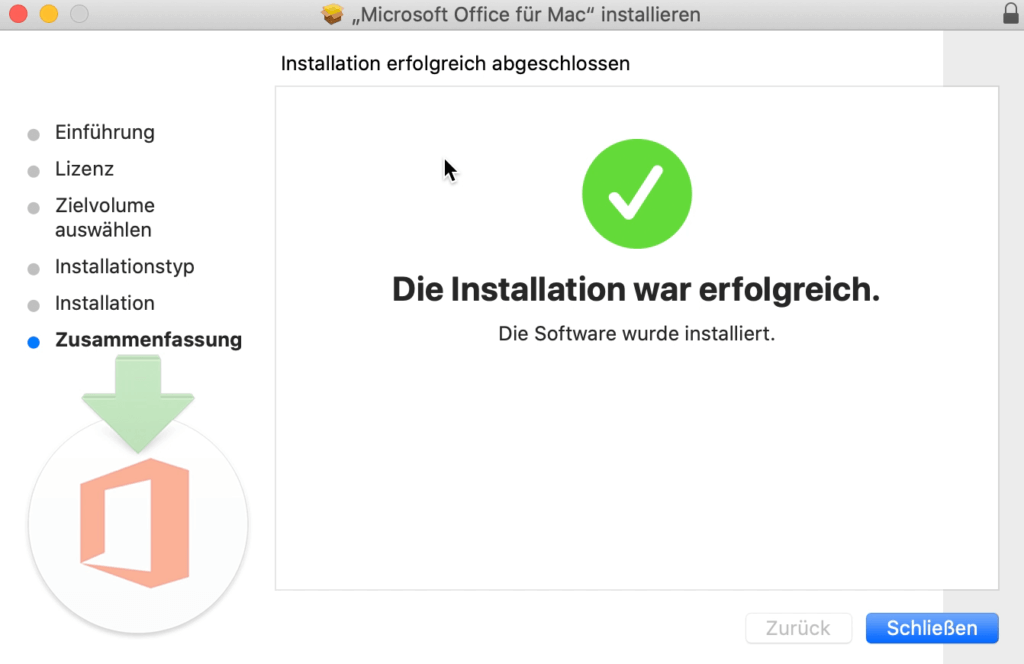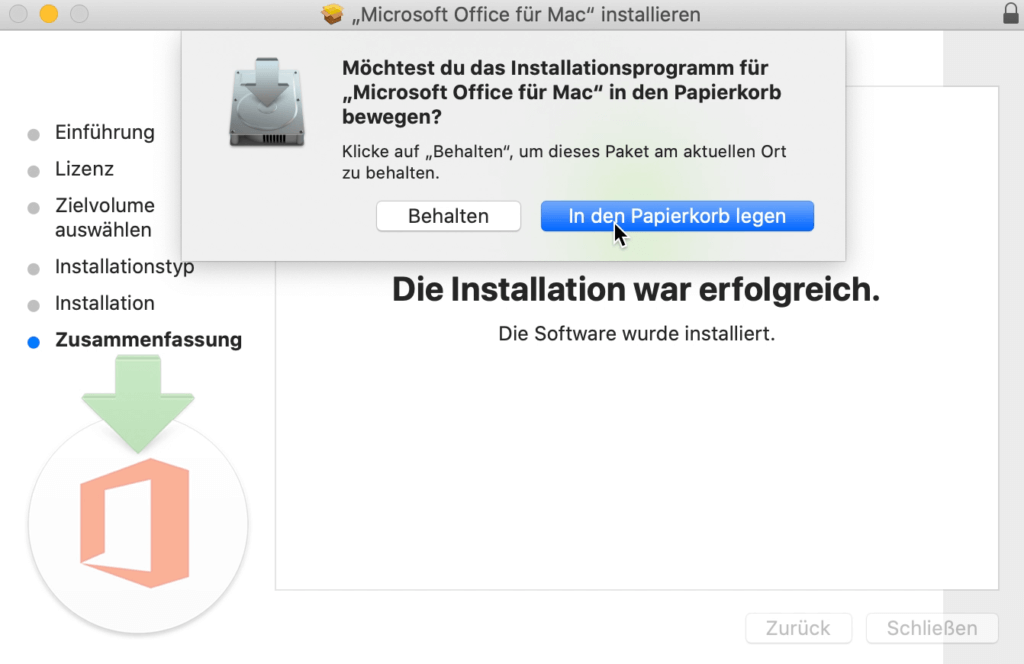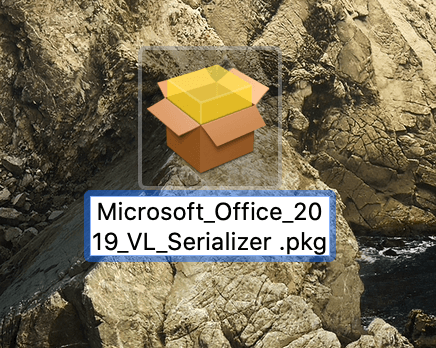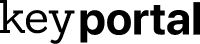Description
The office software package Microsoft Office 2016 Home & Business “macOS Catalina & Bis Sur” contains:
Suitable for:
10.12 (Sierra), 10.13 (High Sierra) and 10.14 (Mojave)
10.15 (Catalina) and 11.0 & 11.1 (Big Sur) here
.
Why Microsoft Office 2016 Home & Business “macOS Catalina”?
Write text, design presentations, create spreadsheets, manage email accounts and compose notes – it’s all easy with Microsoft Office 2016 Home & Business Mac. Use all the advantages of the Office Suite in combination with the innovative possibilities that only a Mac can offer you. Microsoft Office 2016 Home & Business Mac is especially suitable for demanding private users as well as for small businesses. Included are the popular Office programmes Word, Excel, PowerPoint, Outlook and, for the first time, OneNote. Microsoft Office 2016 Home & Business Mac has been specially adapted to the unique functions of Mac computers.
Highlights in Microsoft Office 2016 Home & Business Mac:
- Thousands of professionally designed online templates make it easy to get started with Microsoft Office Home & Business 2016 for Mac.
- Text and graphics are optimised for Retina displays and appear sharper than ever on your Mac.
- The Multi-Touch gestures familiar to Mac users make it easy to navigate documents, spreadsheets and presentations.
- Intuitive ribbon layouts let you quickly perform all the commands you need in Microsoft Office 2016 Home & Business Mac.
Outlook, more than just email management
Conveniently manage your emails, contact details, appointments and tasks in Outlook. Support for push notifications in Microsoft Office 2016 Home & Business Mac keeps your inbox up to date. Move older emails to the online archive and have more space in your inbox. Place calendars side by side to better coordinate appointments.
New possibilities in Word, Excel and PowerPoint
The new Draft tab gives you quick access to drafting elements in Word, letting you create a professional-looking document in seconds. With the improved sharing option and the ability to leave comments in your text, Microsoft Office 2016 Home & Business Mac makes it even easier to collaborate on documents with others. The Insights option lets you search for contextual information through Bing while you work on your text.
In Excel, the Recommended Charts feature helps you find the best chart for your data. PivotTable data slices detect patterns in large amounts of data, making it easier to analyse and process data. With the improved formula generator, you can create special formulas for your analyses in no time at all thanks to Microsoft Office 2016 Home & Business Mac.
Use the improved speaker view in PowerPoint in Microsoft Office 2016 Home & Business Mac to always keep an overview during the presentation. Take notes, set a timer and always see the next slide in the preview. Your audience, on the other hand, only sees the projection of the current presentation view. Include animations in your presentation with Microsoft Office 2016 Home & Business Mac and change the design with just one click via the “Design variants” option.
Microsoft Office Home & Business 2016 Mac now also with OneNote
For the first time, Microsoft Office 2016 Home & Business Mac also includes the digital notepad OneNote for Mac. Keep track of all your notes, add photos, links and other elements as well as text, and assign categories to your notes.
Connected everywhere with cloud service
Our working world is becoming more and more mobile, and it’s been a long time since we only had one fixed workplace where all our colleagues get together. With the cloud service OneDrive and Microsoft Office Home & Business 2016 Mac, you can create a flexible working environment so that you can access, share or edit your documents with colleagues from anywhere. Use your documents on your iPhone or iPad with Microsoft Office Home & Business 2016 Mac.