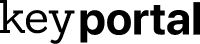Our step-by-step guide will help you install your new software quickly and smoothly.
If you don’t have a licence key yet, you can buy one here: to the product.
ATTENTION: If you have Office 365 pre-installed on your computer, log out and uninstall it completely. Otherwise you will receive a request to subscribe to the programme after the trial version expires – but you have purchased a lifetime licence with Access 2016/2019 (without expiry date)!
1. You have received your product key and the corresponding download links by e-mail. You can download the software in different languages (DE, FR, IT and EN) and either in the 32- or 64-bit version. You can find out which version your device supports under “Settings → System → Info” and the system type of your device is displayed there.
2. Click on the download link in your email and download the Access 2016/2019.
3. To start the installation you have to click with the right mouse button on the downloaded file and then click with the left mouse button on “Deploy”.
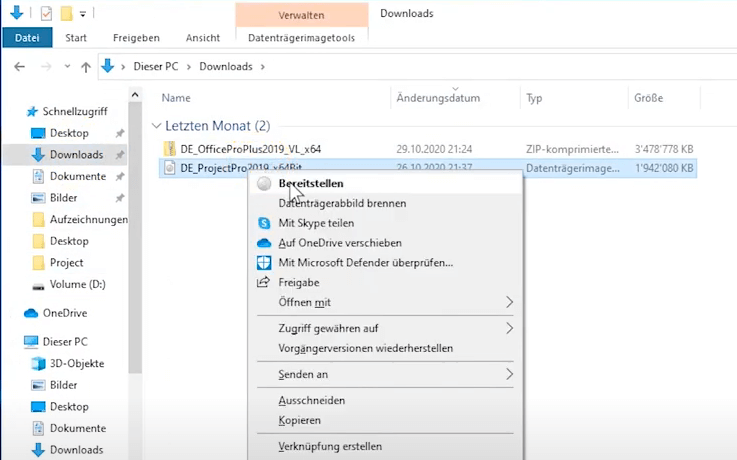
4. Right-click on “Setup” and select “Run as administrator”, then the installation wizard should begin.
Setup cannot be executed:
If this step does not work, you can alternatively (instead of “Setup” → “Run application as administrator”) execute the file “start.cmd”. A message may then appear stating that the computer has been protected. You can click on “More information” and then “Install anyway”. The installation should then start.
5. The necessary data is loaded. The window then closes automatically and the installation status can be viewed.
6. After installation, go to the search field at the bottom left and search for “Access”. Launch the app.
7. To activate the product, click in the “Change Product Key” field.
If no window opens
In Access, go to File -> Account in the top left-hand corner and click on Change product key. Then enter the key you received from us to activate your Access 2016/2019.
8. Type in the product key you received.
You can now start using Microsoft Access 2016/2019 Standard.
We hope you enjoy the new product. Thank you for your trust in keportal. If you have any questions or uncertainties, please do not hesitate to contact us!