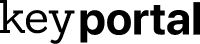The Portable Document Format, or PDF for short, has many advantages when content is to be presented or edited simply and clearly compared with each other should be presented. The documents look the same on any known Operating system and require only a small amount of storage space.
However, if you want to edit a PDF, many freeware programmes quickly reach their limits. We therefore show you how you can also edit a text with a PDF reader, which free software is worthwhile and on which sites you can edit a PDF online.
1. Variant: Software solutions – Our recommendations!
Editing PDFs with the classic from Adobe
As part of the Adobe Acrobat product family, whose parent company popularised the PDF format many years ago, Adobe’s PDF Reader has a wealth of functions that are constantly being developed: Change formatting, add or remove images, add digital signatures, as well as edit the entire PDF – on your computer, tablet or online in your browser.
In addition, the software is part of the Office 2019 Standard software is part of the basic equipment on many computers. The catch here is the price, because unlike other solutions, you cannot edit a PDF for free with Adobe Acrobat Pro DC. However, the programme can be used for 7 days test free of charge.
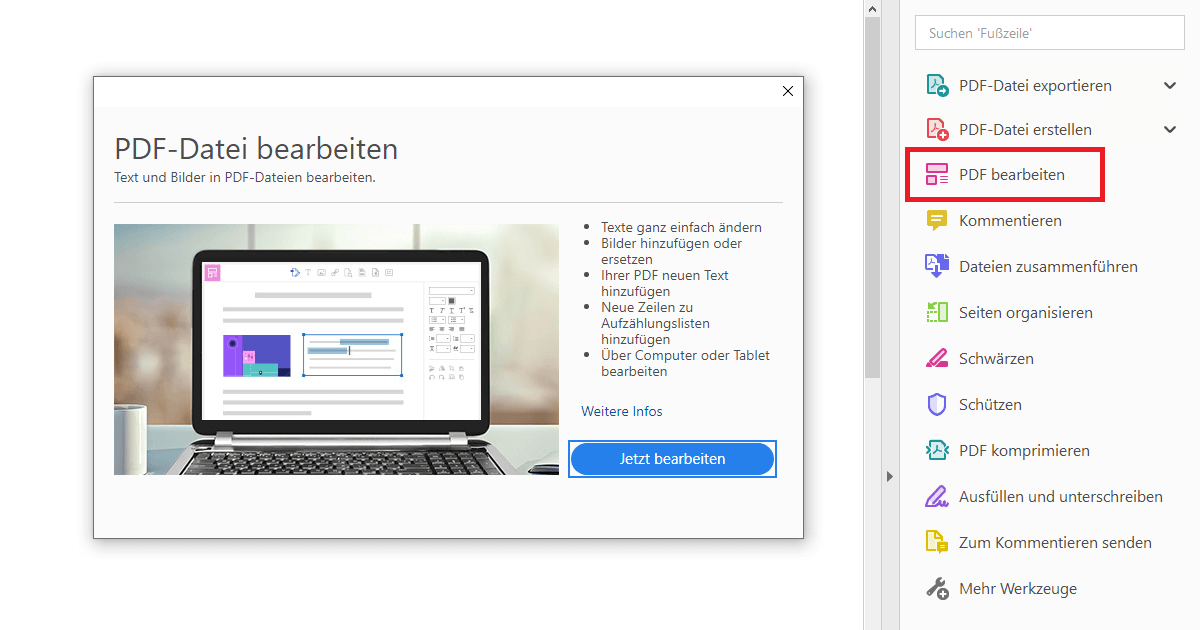
Edit PDF free of charge thanks to PDFCreator
Originally developed as a printer driver, the focus of the PDFCreator still focuses on converting PDF files, combining their contents or editing them. The freeware makes it possible, for example, to add signatures or watermarks and to prepare the document for sending in Outlook prepare the document.
Alternatively, you can also use the PDF24 Creator which has a similar scope. With this software, you can edit PDFs for free and then password-protect all revisions so that your data always remains secure. Just try out both tools and decide for yourself.
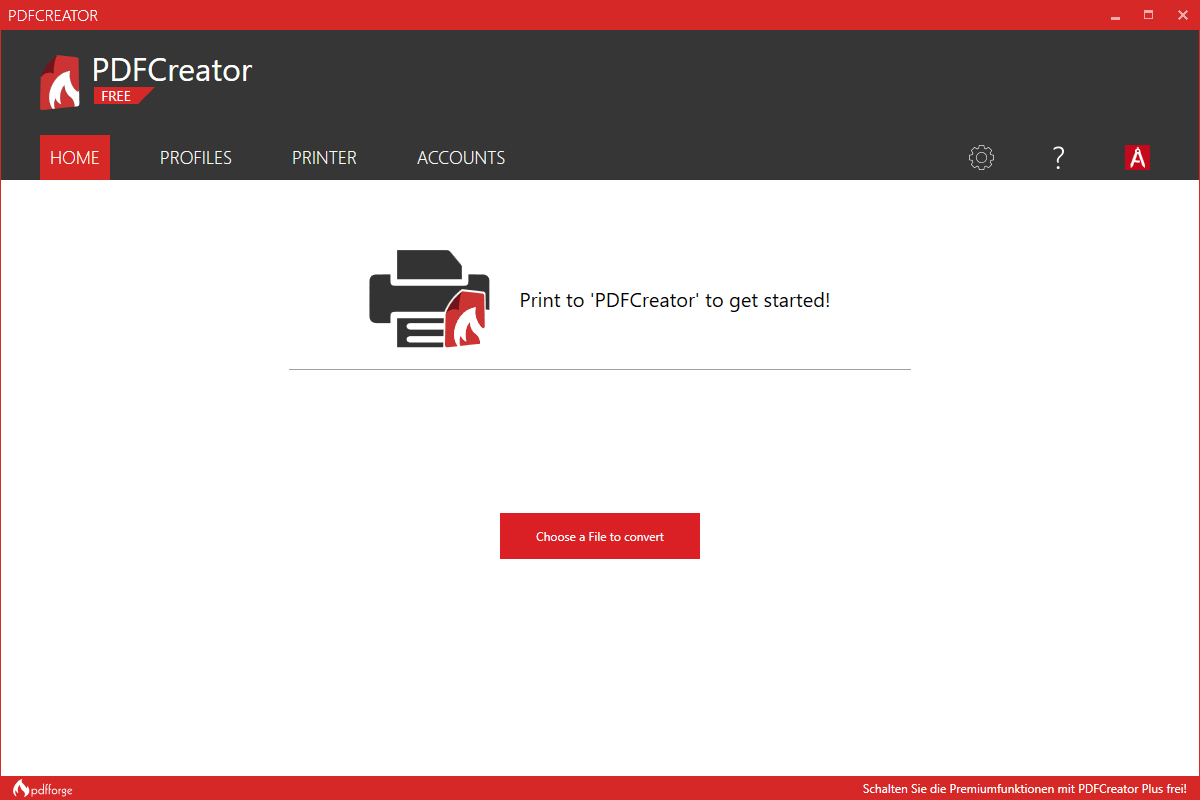
2. Variant: Edit PDF online – directly in the browser!
There are countless options for editing a PDF in the vastness of the Internet. As an example we use the site Smallpdfwhich has been around for years and where you can edit your PDF online (even without creating an account).
Upload your documents and edit them by inserting additional text or drawings, or combine different image files into a single PDF. You don ‘t need to install a programme, but can use the full scope from any device that has access to the internet.
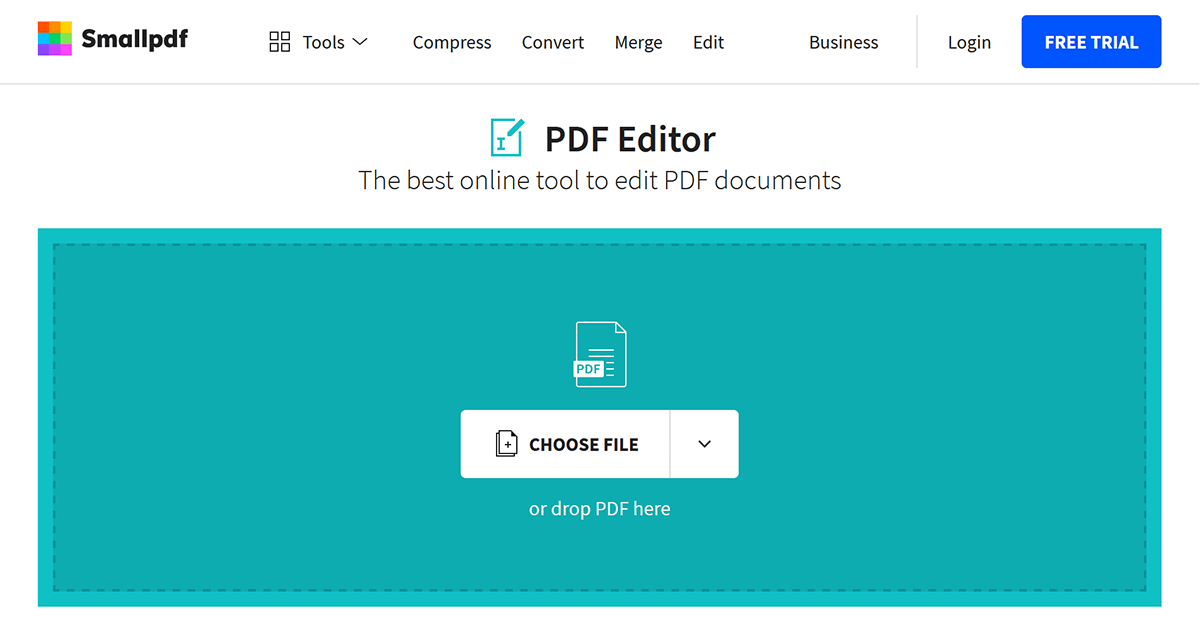
3. Variant: Use the features of Office 2019!
Especially with PDFs that contain mainly text, you can easily open the file in Word, even with the software from Office 2016 Standard software, you can easily open the file in Word and edit your PDF there. So you don’t need to resort to third-party solutions, but edit your document directly via Windows.
If a PDF reader is stored as the standard app for display, proceed as follows:
- Right-click on the PDF file.
- Select the item Other app via Open with.
- Search for Word in the list (Other Apps).
- Edit PDF and then select File: Save as: .pdf.
This allows you to edit a PDF as you wish.
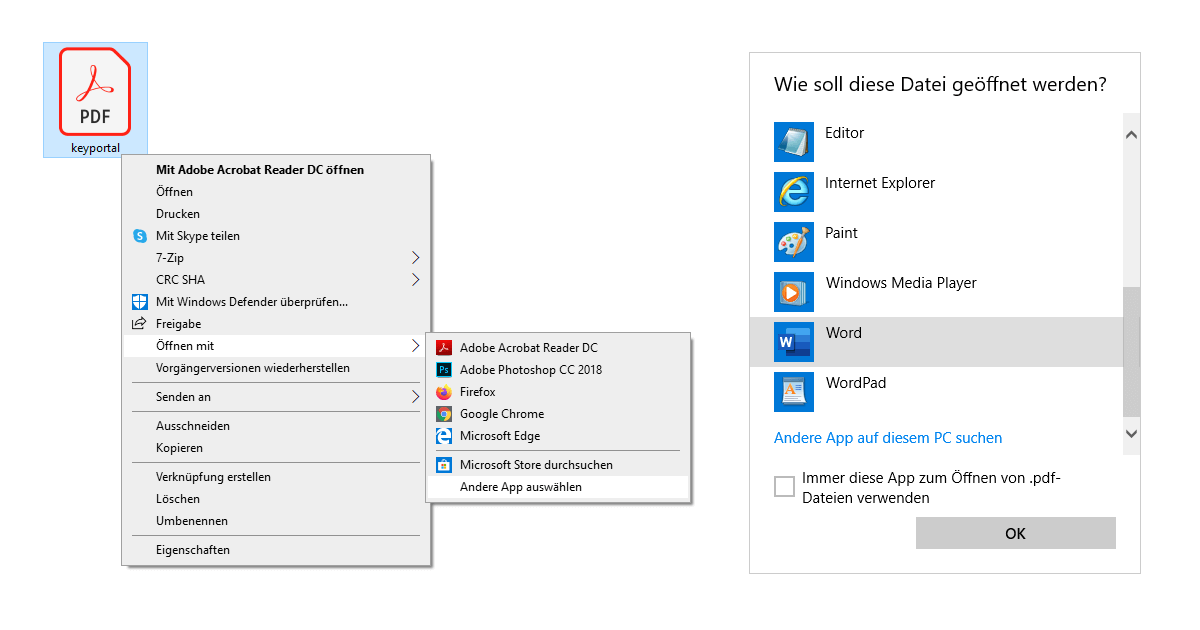
This trick works with all modern Office versions that you can find as a licence without an Office 365 subscription in our shop without an Office 365 subscription. All updates are included. So you get the full range of functions for editing a PDF at a much lower price.